Introduction
Hey! This book will teach you everything you need to know about Peppubooks. Peppubooks is an accounting software as a service (SaaS). At Peppubooks, we're building an all-in-one solution for all your accounting needs using Google cloud services. We're building streamlined accounting tools, from startups, freelancers, small and medium sized businesses to large companies.
At Peppubooks, we are committed to providing the platform that eases your accounting needs through automation and organization of accounting processes using Googlesheets. All processes from payment scheduling, accounting payables, invoice receipts and quotes generation as well as accounting reports can be generated with a few clicks. We don't store user's sensitive information and every data created by the user is stored in their Google Drive.
Motivation
Most of us have worked with quite a few accounting software over the years. While they all are pretty solid solutions, each have their own pros and cons that you have to weigh before using them. For instance according to research, data shows that between 750 million and a billion people use Excel or other spreadsheet tools globally.
We think that basing Peppubooks on this research and modern accounting principles, we're an accounting solution that's very performant. These principles are as follows:
-
Cloud Computing.
Modern accounting like Peppubooks utilizes cloud computing in which information is stored in a centralized database (Google Drive) that can be accessed over the Internet (the cloud) from anywhere. This means that our users can easily pickup from where they stopped or start their accounting on the go.
-
Real-Time Integration.
In traditional accounting, users need to manually enter accounting information. However, Peppubooks can eliminate the need for manual entry of this information through digital applications which capture the data from these different source materials and inputting it into a central information source. All this, while being able to dramatically speed up the time it takes to enter and process information.
-
Automatic Transaction Completion.
In traditional accounting, when sales transactions like invoicing complete, the user needs to complete the transaction manually. However, with Peppubooks structure, invoicing actions can complete automatically once they are paid.
-
Collaboration
Collaboration is a very important feature that modern accounting platforms provide. Howbiet how important this feature is, traditional accounting platforms haven't perfected this feature. With Peppubooks, our users can enjoy Google's collaboration and safety feature on Google Sheet while working on their transaction template.
Products
Here's a list of our accounting solutions:
PayTrack
PayTrack is a Peppubooks accounting solution for freelancers and small businesses. We're elated for you to tryout Paytrack, you can now install our Google Add-on on Google Marketplace.
Contact
Peppubooks is still under development. We just published our first product (PayTrack) in Google Marketplace.
Feel free to contact us at peppubooks@gmail.com if you have any questions or suggestions.
PayTrack
Let's walk you through using PayTrack and all of it's features.
- Invoice Generation: Create, send and track invoice from start to finish.
- Invoice Reminders: Clients get notifications about unpaid invoices, three days to the due date.
- Complete Transactions: When invoices are paid, they're registered in the transactions sheet.
Please, Ensure to click on the Transaction Trigger button, to automate transactions:
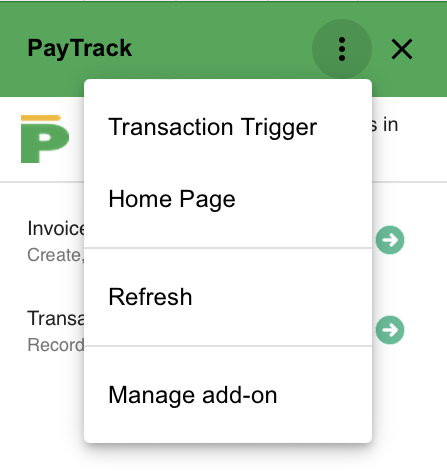
Installation
This is the installation guide for PayTrack. Please note that this is a Google addon and it is required that you have a Google account before you can proceed. If you don't have a Google account, you can create one here.
Now, install PayTrack from Google Marketplace. Here, you will be required to give access via authorization of scopes.
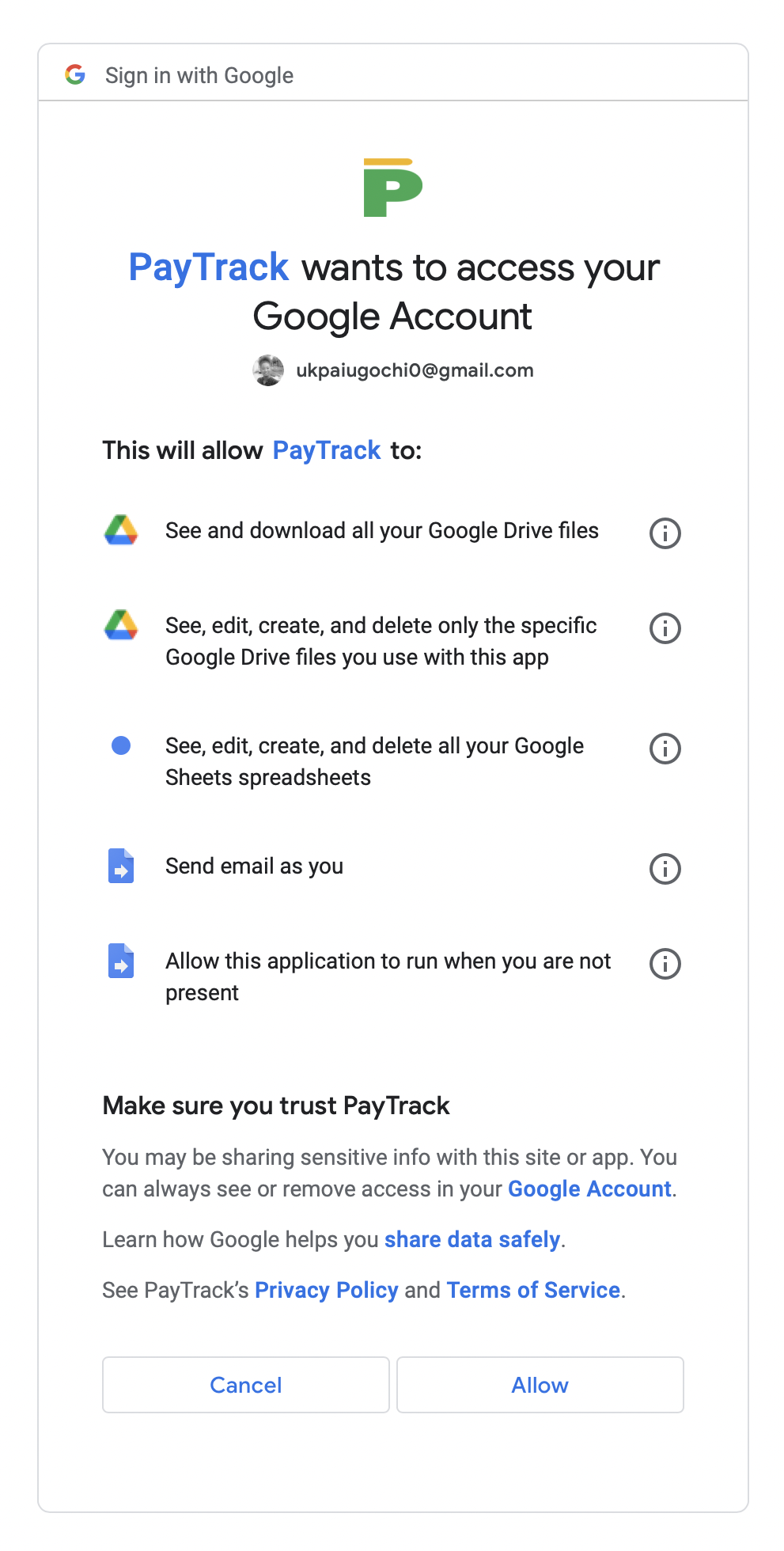
-
See and download all your Google Drive files
We need this scope so that our users can create a Google Sheet using our transaction template. This scope allows Google search for the Spreadsheet from PayTrack's drive into the user's Drive.
-
See, edit, create, and delete only the specific Google Drive files you use with this app
This scope allows our users to create a new transaction sheet.
-
See, edit, create, and delete all your Google Sheets spreadsheets
With this scope, our users can add invoice templates to their worksheet from our bank of invoice templates.
-
Send email as you
This scope allows PayTrack send mails to our user's clients to remind them of unpaid invoices.
-
Allow this application to run when you are not present
PayTrack uses triggers to automate processes. For instance, the scope above allows us automate invoice reminders even when the user isn't using PayTrack at the moment.
What Is Next?
After installation, you can find the PayTrack icon at the right hand side of your Drive App. Create a new file to record your transaction from your Drive.
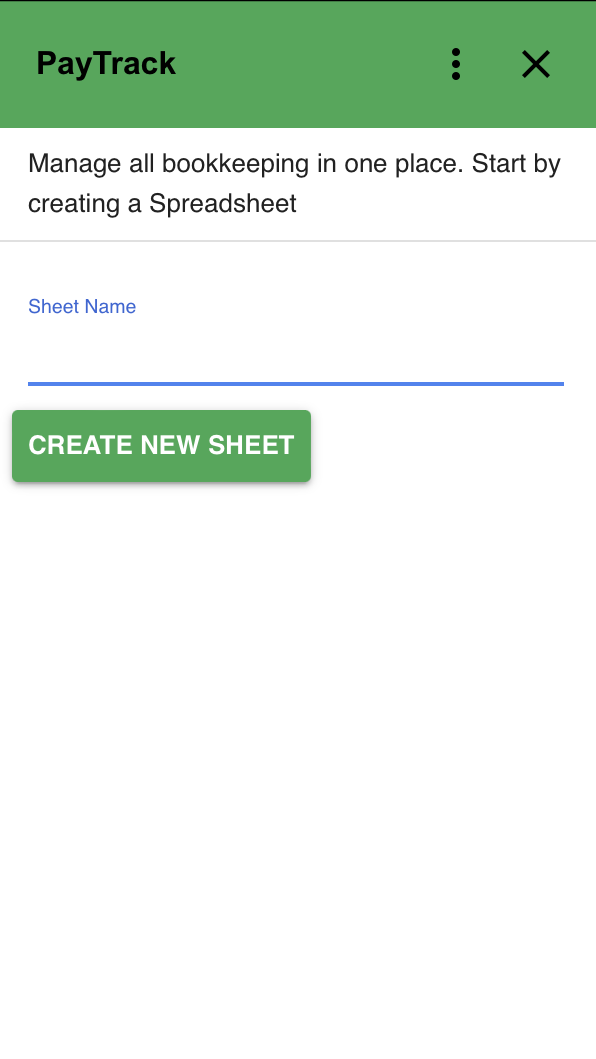
You can not use PayTrack without creating an accounting template from your Drive application. If you attempt to implement PayTrack actions on a Spreadsheet you did not create with PayTrack (from your Drive), you will get an error.
Just like the Drive App, you can find the PayTrack icon at the right hand side of your Spreadsheet. When you open the transaction sheet you created earlier, you can perform accounting transactions by clicking on the PayTrack icon.
We have tooltip actions to guide you, which appears after installation. Please let us know if you have any questions by contacting peppubooks@gmail.com.